Baca Juga:
Windows 11 Encourages Users to Upgrade to the New Outlook, Discard Mail & Calendar
Windows 11 Encourages Users to Upgrade to the New Outlook, Discard Mail & Calendar
In a bold move to enhance user experience, Windows 11 is urging its users to ditch the familiar Mail & Calendar app in favor of the brand-new Outlook application. This decision comes as part of Microsoft’s effort to provide users with a more streamlined and feature-rich email and calendar solution.
# Switching to the New Outlook
Windows 11 users will now be prompted with a notification encouraging them to switch to the upgraded Outlook app. This transition aims to provide users with a more cohesive and integrated experience on the Windows platform. By following the prompts and migrating to Outlook, users will enjoy enhanced features and a more efficient workflow.
Additionally, the transition to Outlook ensures that users have access to the latest security updates and patches, further bolstering their digital privacy. Outlook offers a comprehensive suite of tools for managing emails, calendar events, and contacts, providing a seamless integration with other Microsoft services.
# Improved Features and Functionality
The new Outlook app brings a host of impressive features that surpass its predecessor, Mail & Calendar. Users can now enjoy a more intuitive user interface, making email management and scheduling a breeze. With Outlook, it is easier than ever to create and organize folders, sort messages, and categorize emails, ensuring an efficient workflow.
Furthermore, Outlook introduces improved capabilities for scheduling and managing calendar events. Users can effortlessly set reminders, invite attendees to meetings, and even view their availability to avoid scheduling conflicts. With enhanced features like these, managing personal and professional schedules becomes a seamless experience.
# Enhanced Collaboration and Integration
One of the primary advantages of transitioning to Outlook is its seamless integration with other Microsoft applications and services. With Outlook, users can seamlessly collaborate with colleagues and share calendars, making it easier than ever to schedule meetings and coordinate tasks.
Outlook also offers synchronization with other devices and platforms, allowing users to access their emails, calendars, and contacts across multiple devices. This accessibility ensures that users can stay connected and productive, whether they are on their Windows 11 device, mobile phone, or tablet.
# Embracing the Future of Email and Calendar Management
Windows 11’s move to promote the new Outlook app signifies Microsoft’s commitment to innovation and providing users with a more personalized and efficient experience. By urging users to transition from Mail & Calendar to Outlook, Windows 11 aims to stay ahead of the ever-evolving digital landscape.
With its improved features, enhanced functionality, and seamless integration with other Microsoft applications, Outlook sets a new standard for email and calendar management. By embracing this transition, Windows 11 users can optimize their productivity and take full advantage of the offerings provided by Outlook.
# Switching to the New Outlook
Windows 11 users will now be prompted with a notification encouraging them to switch to the upgraded Outlook app. This transition aims to provide users with a more cohesive and integrated experience on the Windows platform. By following the prompts and migrating to Outlook, users will enjoy enhanced features and a more efficient workflow.
Additionally, the transition to Outlook ensures that users have access to the latest security updates and patches, further bolstering their digital privacy. Outlook offers a comprehensive suite of tools for managing emails, calendar events, and contacts, providing a seamless integration with other Microsoft services.
# Improved Features and Functionality
The new Outlook app brings a host of impressive features that surpass its predecessor, Mail & Calendar. Users can now enjoy a more intuitive user interface, making email management and scheduling a breeze. With Outlook, it is easier than ever to create and organize folders, sort messages, and categorize emails, ensuring an efficient workflow.
Furthermore, Outlook introduces improved capabilities for scheduling and managing calendar events. Users can effortlessly set reminders, invite attendees to meetings, and even view their availability to avoid scheduling conflicts. With enhanced features like these, managing personal and professional schedules becomes a seamless experience.
# Enhanced Collaboration and Integration
One of the primary advantages of transitioning to Outlook is its seamless integration with other Microsoft applications and services. With Outlook, users can seamlessly collaborate with colleagues and share calendars, making it easier than ever to schedule meetings and coordinate tasks.
Outlook also offers synchronization with other devices and platforms, allowing users to access their emails, calendars, and contacts across multiple devices. This accessibility ensures that users can stay connected and productive, whether they are on their Windows 11 device, mobile phone, or tablet.
# Embracing the Future of Email and Calendar Management
Windows 11’s move to promote the new Outlook app signifies Microsoft’s commitment to innovation and providing users with a more personalized and efficient experience. By urging users to transition from Mail & Calendar to Outlook, Windows 11 aims to stay ahead of the ever-evolving digital landscape.
With its improved features, enhanced functionality, and seamless integration with other Microsoft applications, Outlook sets a new standard for email and calendar management. By embracing this transition, Windows 11 users can optimize their productivity and take full advantage of the offerings provided by Outlook.
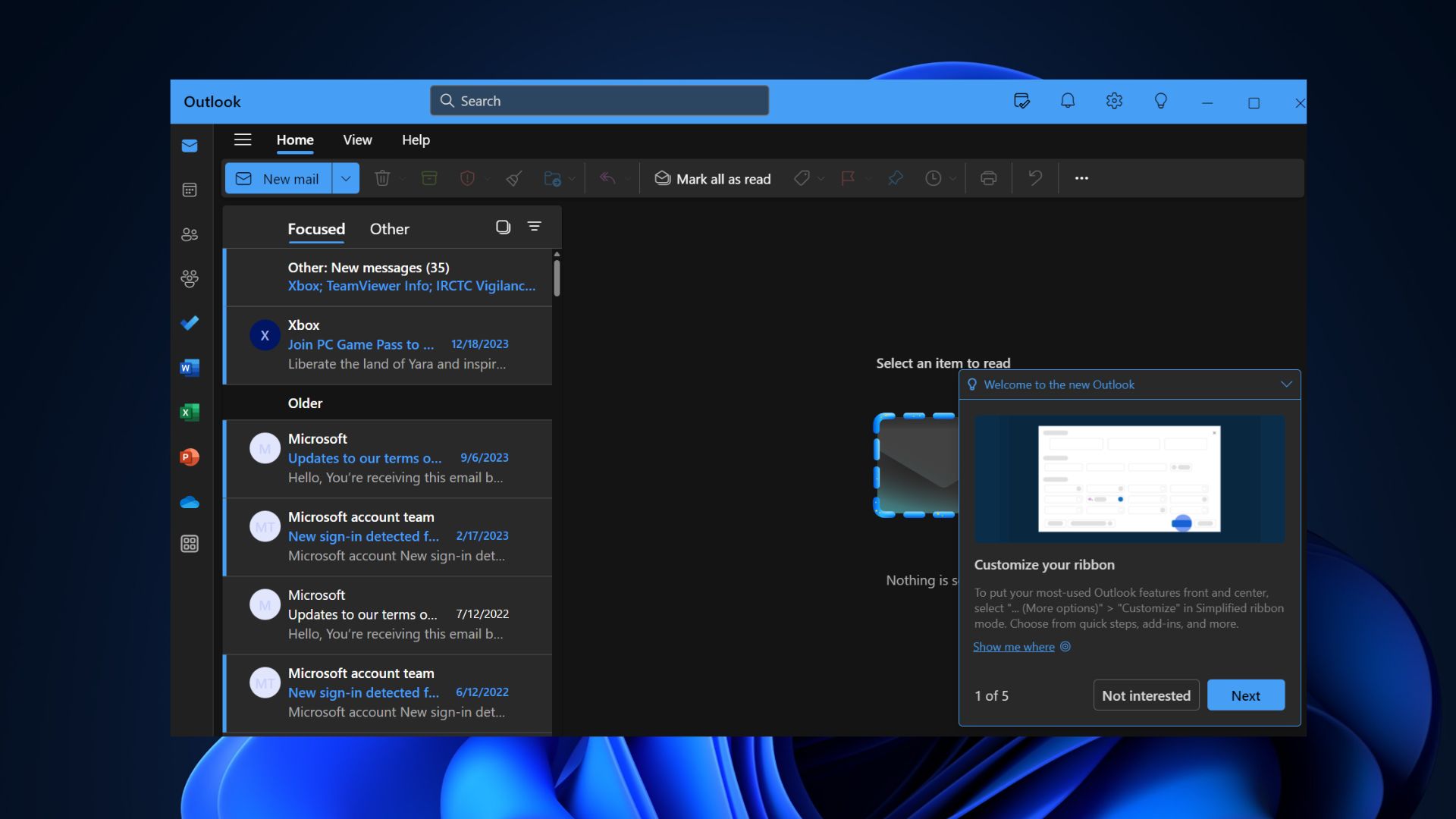
Baca Juga:
- Instagram enhances DM experience with new features
- Scientists announce groundbreaking solution for dengue in Brazil with genetically altered mosquitoes
- Mysterious Particle Found in Air Poses Risk for Alzheimer’s Development
- Mario fans treated to a trip down memory lane with Nintendo’s latest Switch trailer
- New Exoplanet with Similar Size to Saturn Found by Astronomers













+ There are no comments
Add yours