Baca Juga:
Distribution: Twitter Calls Are Now Enabled By Default
Twitter has recently made a change to its platform, enabling calls by default. This means that users can now receive voice calls from anyone on the platform.
Why the change?
Twitter made this change to improve communication among its users. By enabling calls by default, the platform aims to make it easier for users to connect with each other in real-time.
How to turn off Twitter calls
If you prefer not to receive voice calls on Twitter, you can easily turn off this feature. Simply go to your settings, select “Privacy and safety,” and navigate to the “Voice calls” section. From there, you can disable the option to receive voice calls from anyone on the platform.
Protecting your privacy
While enabling calls by default may enhance communication, it is important to remember to prioritize your privacy and security. By taking control of your settings and turning off Twitter calls if you so choose, you can ensure that your online interactions align with your preferences and boundaries.

Baca Juga:
- Instagram enhances DM experience with new features
- Scientists announce groundbreaking solution for dengue in Brazil with genetically altered mosquitoes
- Mysterious Particle Found in Air Poses Risk for Alzheimer’s Development
- Mario fans treated to a trip down memory lane with Nintendo’s latest Switch trailer
- New Exoplanet with Similar Size to Saturn Found by Astronomers





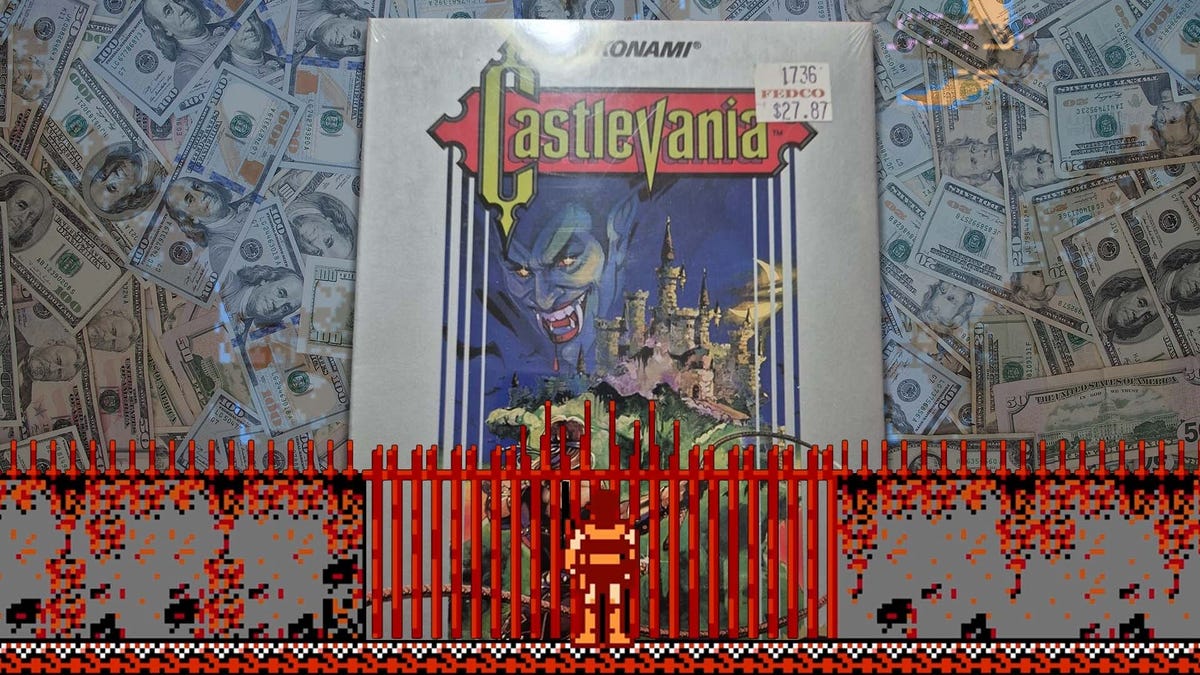





+ There are no comments
Add yours