Baca Juga:
Ubuntu ‘command-not-found’ Tool Could Trick Users into Installing Rogue Packages
Ubuntu users are being warned about a potential security issue with the “command-not-found” tool, which could lead them to inadvertently install malicious packages on their systems. The tool, designed to assist users by suggesting packages that contain a particular command or program, has been found to sometimes recommend rogue packages that could compromise system security.
A Flaw in the Tool’s Algorithm
The issue stems from a flaw in the algorithm used by the “command-not-found” tool to determine package suggestions. Researchers discovered that under certain conditions, the tool might propose installations from unofficial or untrusted repositories. This can occur when the requested command is not found in the official Ubuntu repositories, leading users to mistakenly install rogue packages from potentially malicious sources.
Potential Consequences for Users
If users were to unknowingly install these rogue packages, their systems could become compromised. The malicious packages could contain malware, spyware, or other harmful elements that could give attackers unauthorized access to the system, steal sensitive information, or even allow the attackers to take control of the user’s machine.
Ubuntu’s Response and Advice for Users
Ubuntu has acknowledged the issue and is actively working on a fix. In the meantime, they advise users to exercise caution when relying on the “command-not-found” tool. It is recommended to verify the suggested package’s source before proceeding with the installation. Users should ensure that the package they intend to install is from a trusted Ubuntu repository.
How to Verify Package Sources
To verify the source of a package, users can utilize the “apt-cache policy” command. This command provides information about the package’s available versions and their sources. By cross-referencing the suggested package’s source with reputable repositories, users can ensure they are installing packages from trusted sources only.
Staying Vigilant for Security Threats
In an era where cyber threats continue to evolve, it is crucial for Ubuntu users to stay vigilant and exercise caution when installing software and packages. Regularly updating the system with the latest security patches and using reliable antivirus software can help mitigate the risk of falling victim to malicious packages or other cyber attacks.
Conclusion
While Ubuntu works to address the security flaw in the “command-not-found” tool, users must remain cautious and verify package sources before installation. By adopting good security practices and staying informed about potential vulnerabilities, Ubuntu users can minimize the risk of compromising their systems and ensure a safer computing experience.

Baca Juga:
- Instagram enhances DM experience with new features
- Scientists announce groundbreaking solution for dengue in Brazil with genetically altered mosquitoes
- Mysterious Particle Found in Air Poses Risk for Alzheimer’s Development
- Mario fans treated to a trip down memory lane with Nintendo’s latest Switch trailer
- New Exoplanet with Similar Size to Saturn Found by Astronomers
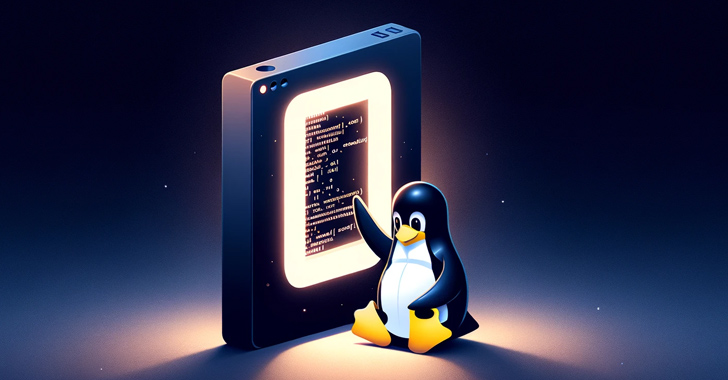












+ There are no comments
Add yours