Baca Juga:
DISTRIBUTION
Prepare your iPhone for the iOS 17.4 update
Are you ready for the highly anticipated iOS 17.4 update? As Apple users eagerly await the new features and improvements it will bring, it’s important to ensure that your iPhone is ready for the update. Follow these steps to prepare your device for a smooth transition to iOS 17.4.
Back up your data
Before proceeding with the iOS 17.4 update, it’s crucial to back up your data to prevent any potential loss. Make sure to back up all your important files, photos, and documents either through iCloud or iTunes. This way, in case anything goes wrong during the update process, you can easily restore your data.
Free up storage space
To successfully install the iOS 17.4 update, your iPhone will need sufficient storage space. Before initiating the update, delete any unnecessary apps, photos, or videos to create more room on your device. You can also offload unused apps or files to optimize your storage capacity.
Check for compatibility
It’s essential to ensure that your iPhone is compatible with the iOS 17.4 update. Check Apple’s official website or your device settings to confirm that your iPhone model supports the new software version. If your device is not compatible, you may need to consider upgrading to a newer iPhone to access the latest features.
Connect to a stable Wi-Fi network
To download and install the iOS 17.4 update smoothly, make sure your iPhone is connected to a stable Wi-Fi network. Avoid using cellular data for the update process, as it may lead to interruptions or data charges. Connect to a reliable Wi-Fi network with a strong signal to ensure a seamless update experience.
Update your apps
Before updating to iOS 17.4, it’s a good idea to check for any pending app updates on your iPhone. Update all your apps to their latest versions to ensure compatibility with the new software. This will help prevent any conflicts or issues that may arise after the iOS update.
Conclusion
By following these steps to prepare your iPhone for the iOS 17.4 update, you can ensure a smooth and successful transition to the latest software version. Back up your data, free up storage space, check for compatibility, connect to a stable Wi-Fi network, and update your apps to get your iPhone ready for the landmark update. Stay tuned for the release of iOS 17.4 and enjoy all the new features it has to offer!

Baca Juga:
- Instagram enhances DM experience with new features
- Scientists announce groundbreaking solution for dengue in Brazil with genetically altered mosquitoes
- Mysterious Particle Found in Air Poses Risk for Alzheimer’s Development
- Mario fans treated to a trip down memory lane with Nintendo’s latest Switch trailer
- New Exoplanet with Similar Size to Saturn Found by Astronomers





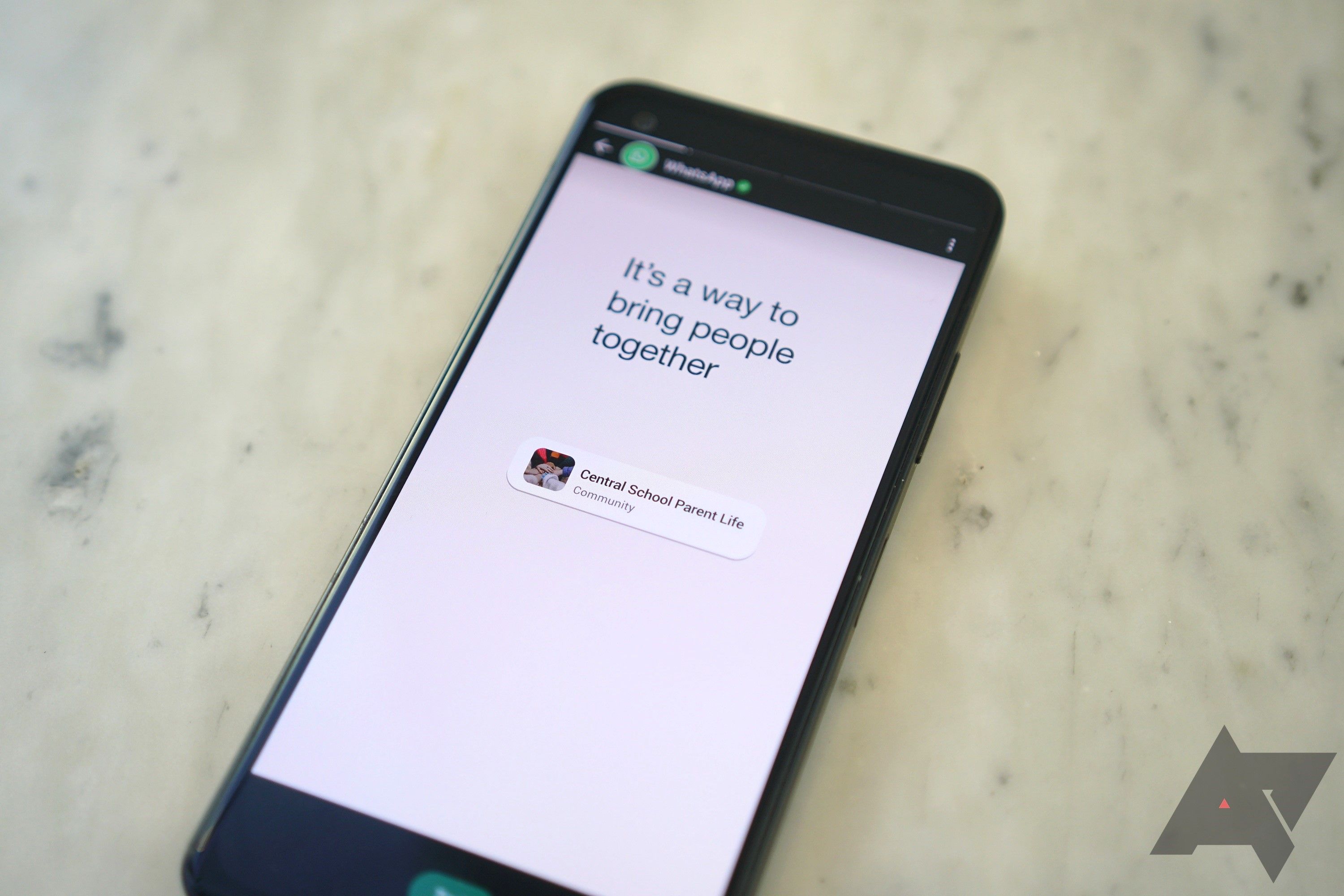






+ There are no comments
Add yours